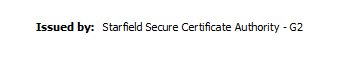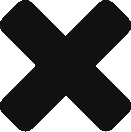The problem i was having today was…What the hell is a Certificate Chain? As i just touched AWS Certificate Manager Today…i want to provide one solution to importing SSL Certificates into AWS Certificate Manager.
- Go to AWS Certificate Manager and click on Provision Certificates
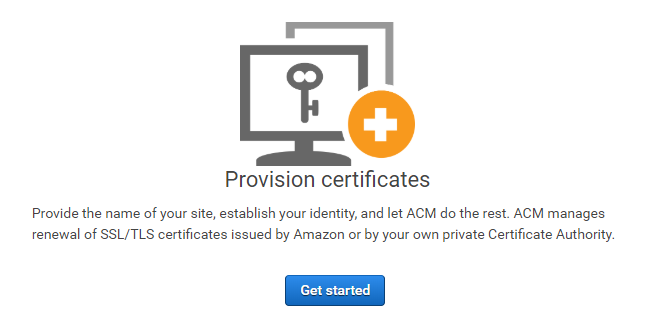
2. Click on the blue heading on the top – Import a Certificate
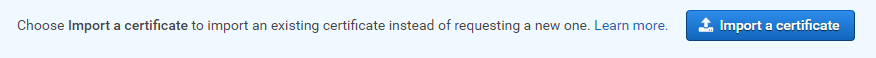
3. Here is the question of the day – how do i fill it out?
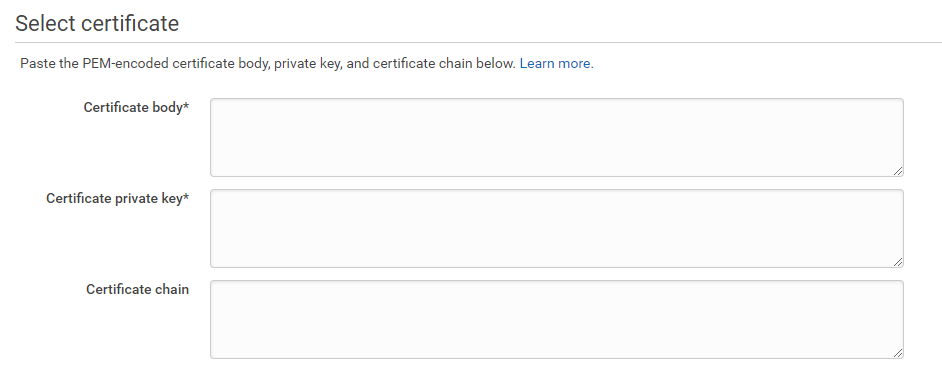
Certificate Body – The contents of the .crt file, .pem file, or the contents between BEGIN CERTIFICATE and END CERTIFICATE. Note this may not the be the original BEGIN CERTIFICATE…END CERTIFICATE in your original request.
Certificate Private KEY – The Private Key corresponding to your Certificate. The vendor will not provide this to you; its something you saved already, right?
Certificate Chain – Since we got our Cert from GoDaddy, I looked up the keyword ‘GoDaddy Certificate Chain’ and Go this wonderful page: https://ssl-ccp.godaddy.com/repository?origin=CALLISTO
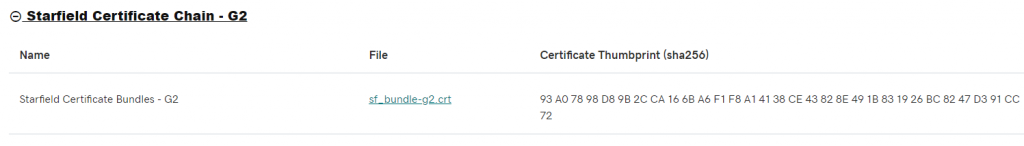
If you open the .crt file – you will notice it mentions Starfield Certificate Authority – G2. In this case, we will use the Starfield Certificate Bundle – G2 and Copy and Paste the Contents of that .crt file into our Certificate Chain Area