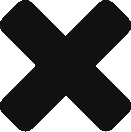Last updated: 11/18/2020 ( Geesh! )
Here are some tips in which may help you when using Power Virtual Agents
Is there a way to bypass certain restrictions on urging users to submit a ticket? – if your bot allows you to submit a ticket, one thing to know is that you get to the point of using synonyms as using the word “ticket” in your Qnamaker.ai bot will confuse the bot in the long run and it will not be able to answer its say /ticket command or intent. I had to host images on Azure and than put the word “ticket” in the image itself to get pass this limitation.
What is the easiest way to implement a Knowledge Base in PVA? – Use QnaMaker.ai through Microsoft Power Automate. As of 10/24/2020, There is a pre-existing flow to do this, but it does not currently have the multi-turn feature implemented yet. Once the Adaptive Card feature is implemented, we should be able to then program the “Click Button to type it into the window” kind of functionality.
Is there an easier way to manipulate JSON in Microsoft Power Automate? – Not really, but if you already know Powershell….then you can use Azure Functions as a HTTP Call from Power Automate ( P.A ) to do the proper manipulation. It is pretty much free to do if your not going to call the functions millions of times.
Is Power Virtual Agents in Team less costly? – Yes. It only allows you to use the bot in Teams and with only services that are within the Microsoft Power Ecoysystem. Great for QNABots that answer basic questions, not great for advanced bots that allow the user to complete a workflow.
What is one way to implement custom workflows that involve on-premise integration with your bot? – Typically the way is using a custom connector connected through the on-premise data gateway, but somehow you need to know how to setup a custom API to make it all work. I was able to use a product called Powershell Universal API by Ironman Software in order to create a powershell based API…as i already know how to use Powershell and install software.
Which topic should be used with QNAMaker? – the Fallback topic. As the fallback topic corresponds to anything that is not recognized as a topic / intent in PVA, it can than respond to all the questions in qnamaker
Is adaptive cards or inserting images directly in PVA supported? – Sadly, it is not 🙁 Don’t get me started with not being able to change the color either….